Jailbreak guide: for ios 9.2 -9.3.3
ios 9.3.5 not support
If you chose
the option "Use embedded certificate effective until April 2017", Pangu 9
will install an app that is signed by a revoked certificate. Before
April 2017, you will not need reinstall Pangu jailbreak app.
If you want to sign the app with your own certificate, do not select this option.
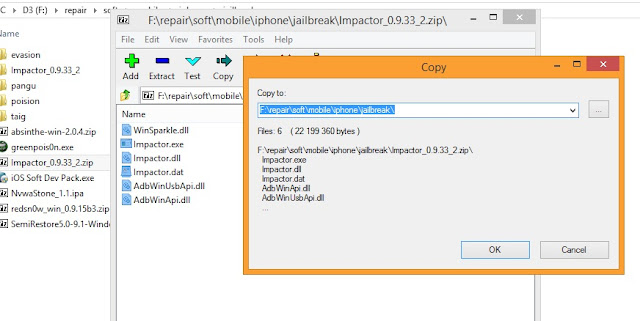
2. Connect your iOS device to your computer and trust the computer on your iOS device.

3. Drag NvwaStone_1.0.ipa into Cydia impactor app.

4. Input you email address( it’s your apple id)

5. Input your apple ID password.

6. Click OK button to continue.

7. Cydia impactor will automatically prepare everything based on your inputs and sign the IPA file. If everything is OK, the IPA file should be installed in your iOS device correctly. If you get error notifications, you probably input incorrect Apple ID or password.
8. On your device, Tap Settings > General > Device Management. You then see a profile for the developer under your “apple ID” heading. Tap the profile to establish trust for this developer. (An Internet connection is required to verify the app developer's certificate when establishing trust.)
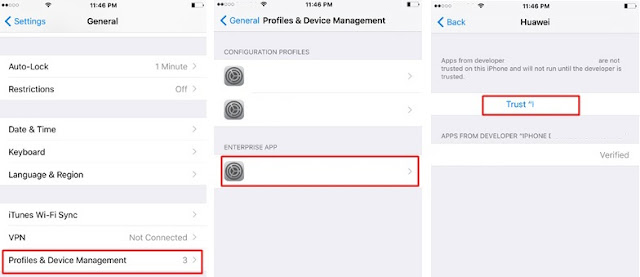
9. On your device, find Pangu App and run it.

10. Click the "start" button to jailbreak your device.
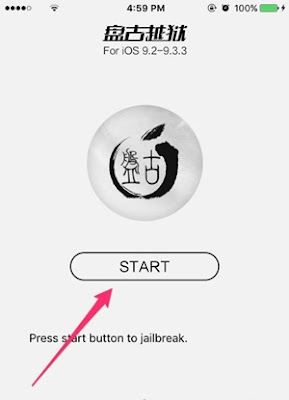
ios 9.3.5 not support
Preparation:
1. jailbreak IPA file DOWNLOAD
2. Cydia impactor FOR WIN DOWNLOAD
MAC DOWNLOAD
(Special Note: This tool, developed by Saurik, is used to sign the ipa file so that Pangu jailbreak tool can be executed on iOS devices. Cydia impactors does not collect your apple id and password. All the information is only used for applying a personal free certificate from Apple.)
3. A computer (Cydia impactor runs on all major OSes, including Windows, OS X, and Linux)
4. A valid Apple ID. (In case that you do not want to use your current Apple ID to apply the personal certificate for any reason, we suggest you apply a new Apple ID and use it)
(Special Note: This tool, developed by Saurik, is used to sign the ipa file so that Pangu jailbreak tool can be executed on iOS devices. Cydia impactors does not collect your apple id and password. All the information is only used for applying a personal free certificate from Apple.)
3. A computer (Cydia impactor runs on all major OSes, including Windows, OS X, and Linux)
4. A valid Apple ID. (In case that you do not want to use your current Apple ID to apply the personal certificate for any reason, we suggest you apply a new Apple ID and use it)
Option “Use embedded certificate effective until April 2017"
Limitations:
1. An Apple ID can only apply for a certificate for a limited number of devices.
2. The certificate will expire in 7 days. If your certificate gets expired, you need to follow the guide to install the jailbreak IPA again.
2. The certificate will expire in 7 days. If your certificate gets expired, you need to follow the guide to install the jailbreak IPA again.
To Apple Developers:
If you
have enrolled the Apple developer membership, signing the IPA file with
your own developer certification is a better choice (i.e., Pangu
jailbreak app will get expired in 1 year, rather than 7 days).
Jailbreak guide:
1. Unzip the Cydia impactor file and run it.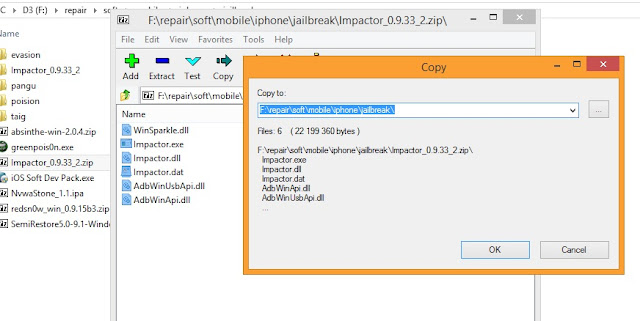
2. Connect your iOS device to your computer and trust the computer on your iOS device.

3. Drag NvwaStone_1.0.ipa into Cydia impactor app.
4. Input you email address( it’s your apple id)
5. Input your apple ID password.
6. Click OK button to continue.
7. Cydia impactor will automatically prepare everything based on your inputs and sign the IPA file. If everything is OK, the IPA file should be installed in your iOS device correctly. If you get error notifications, you probably input incorrect Apple ID or password.
8. On your device, Tap Settings > General > Device Management. You then see a profile for the developer under your “apple ID” heading. Tap the profile to establish trust for this developer. (An Internet connection is required to verify the app developer's certificate when establishing trust.)
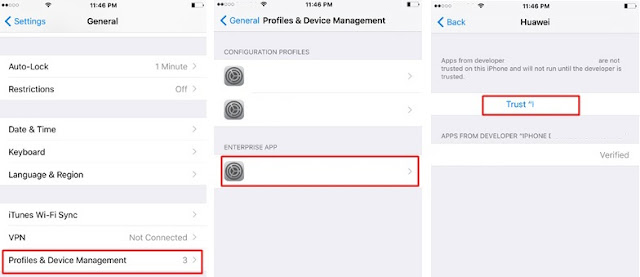
9. On your device, find Pangu App and run it.

10. Click the "start" button to jailbreak your device.
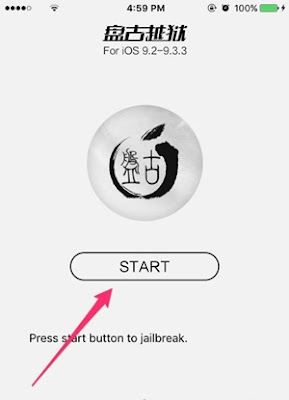







Emoticon Emoticon